Zed CLI For Windows
(Unofficial)
Bring Zed to your terminal. Launch, manage, and integrate — all from the CLI.
Download now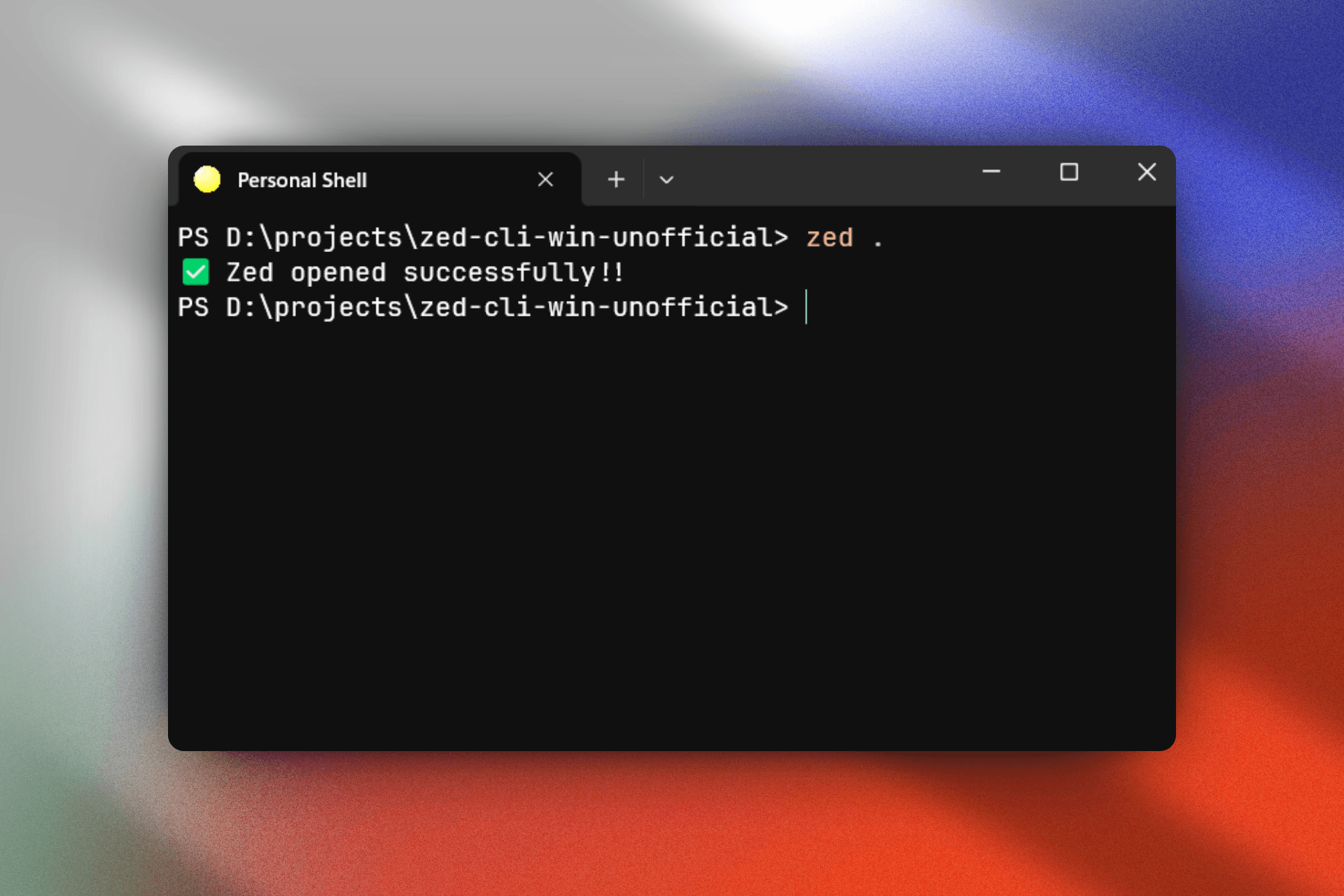
Context Menu in One Command
Add "Open with Zed" to your right-click menu—no setup needed.
Multi-instance Support
Run multiple Zed windows at once for better project flow.
Native & Dependency-free
No bloat. Just install and launch Zed from your terminal.